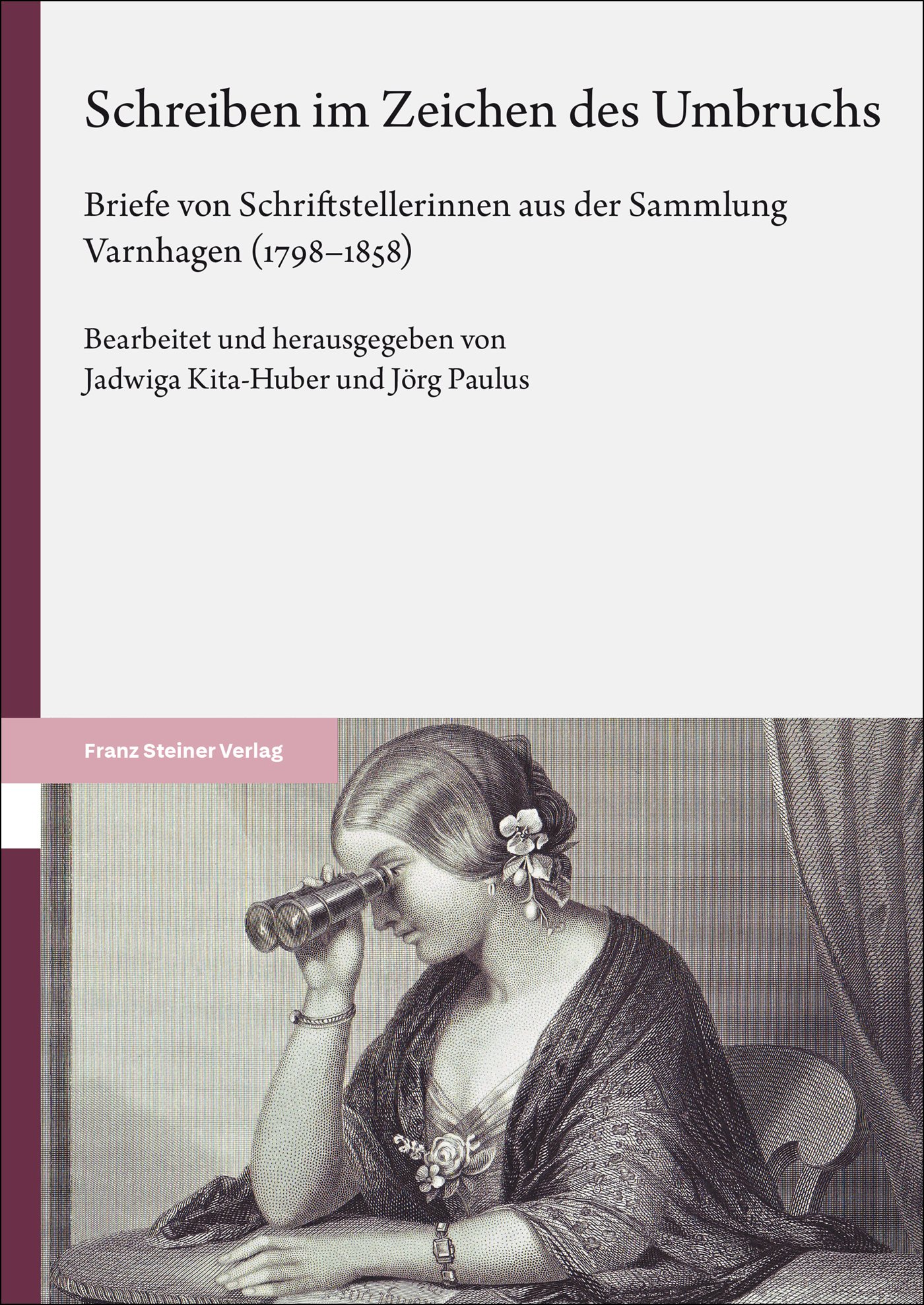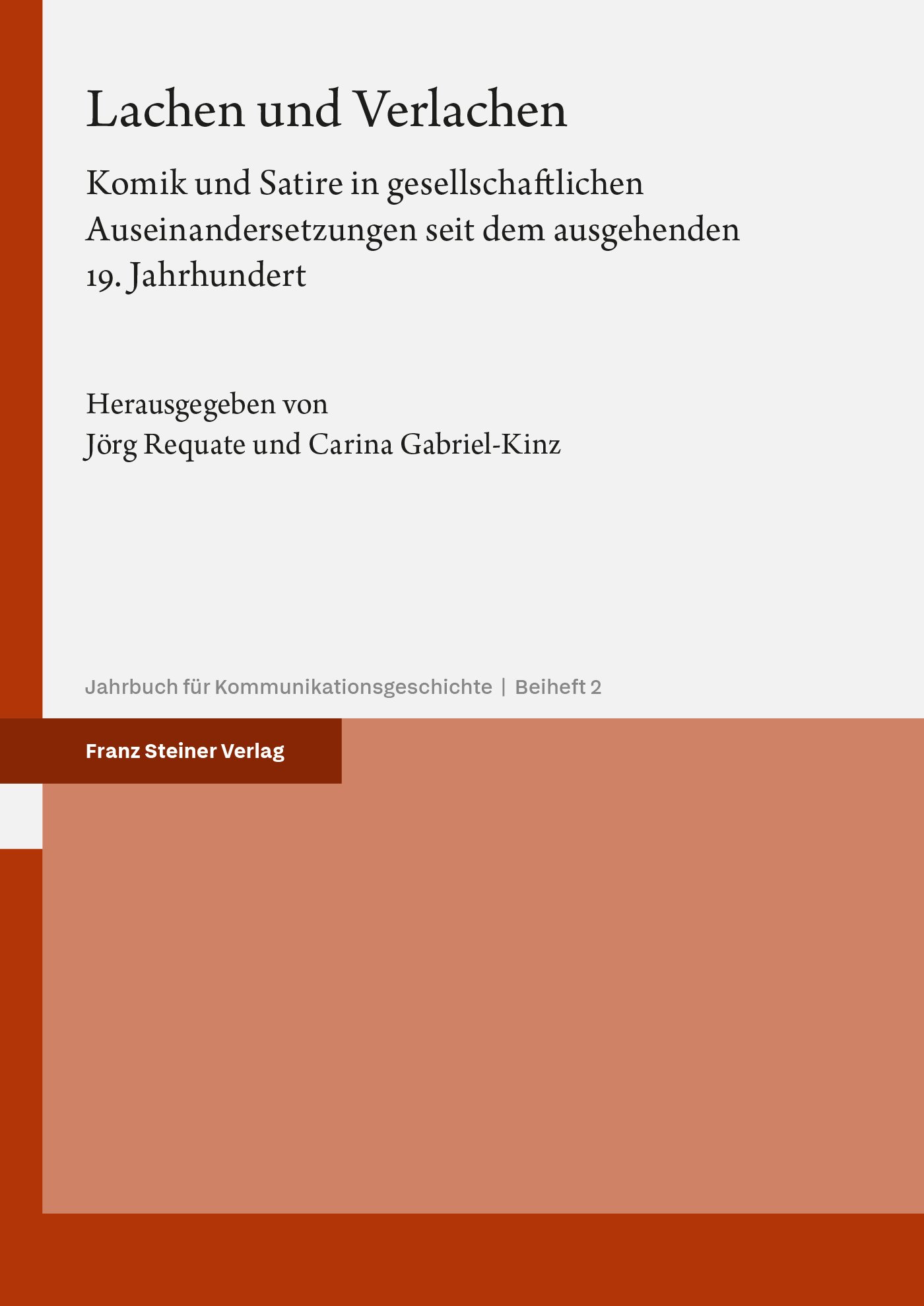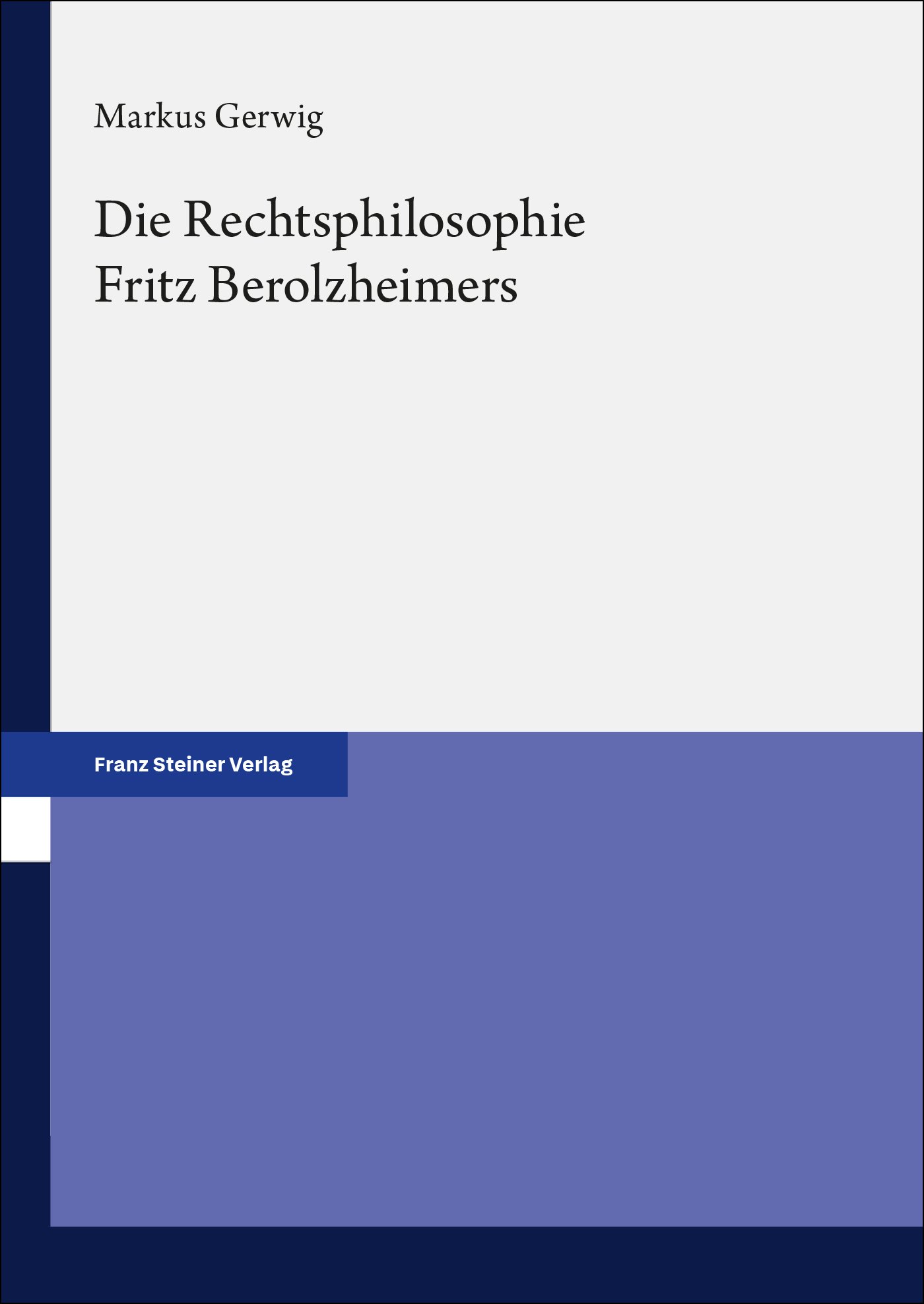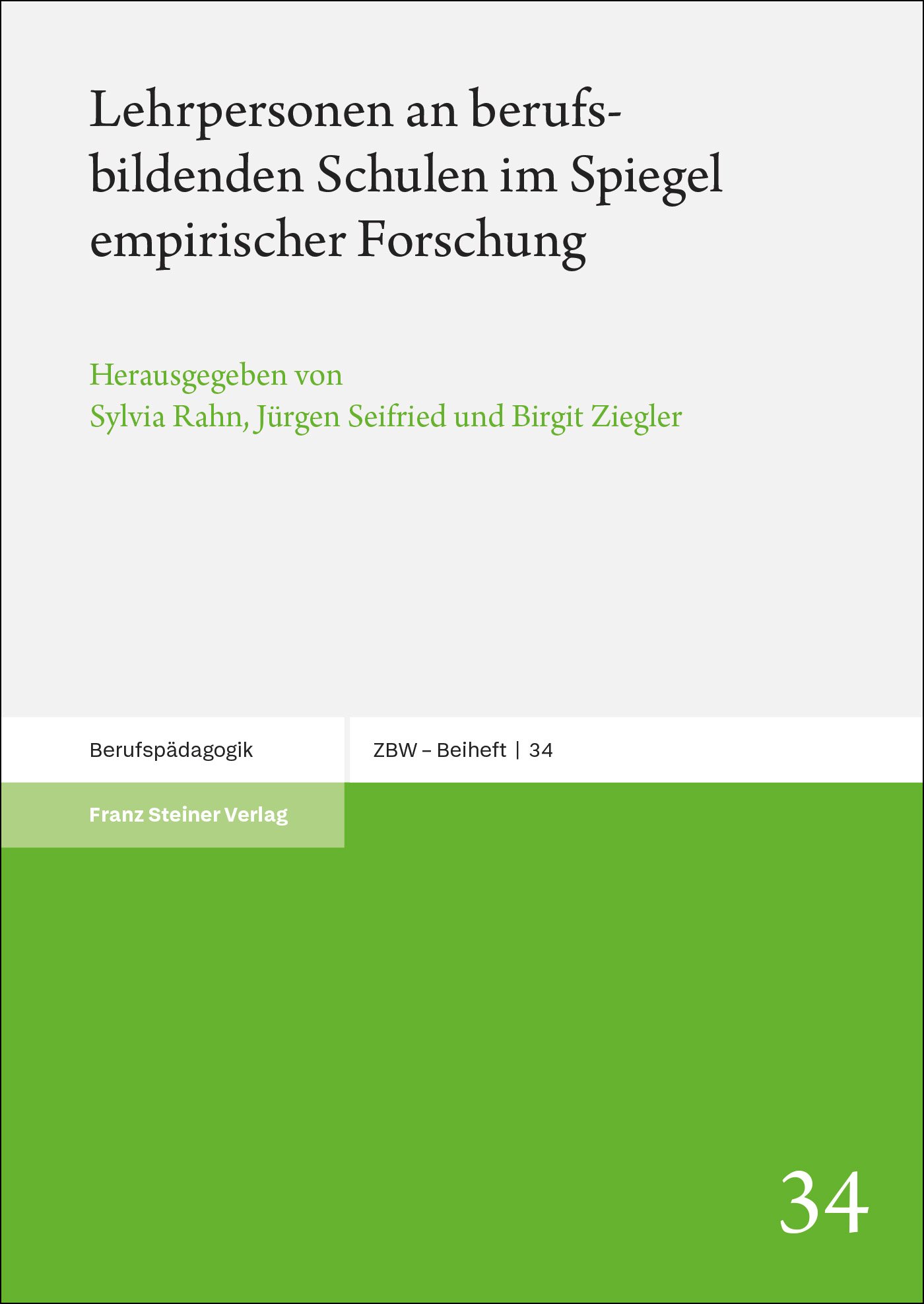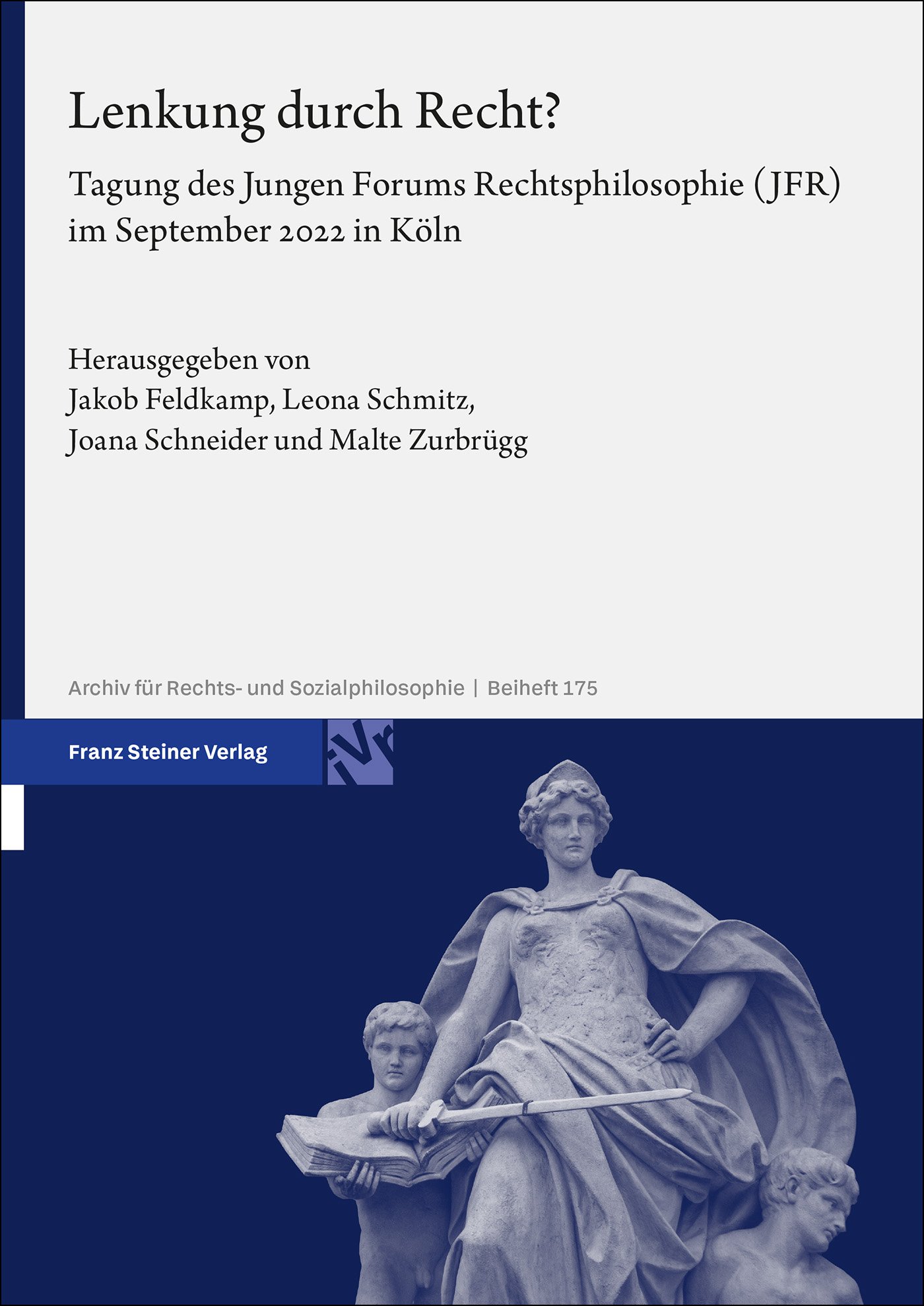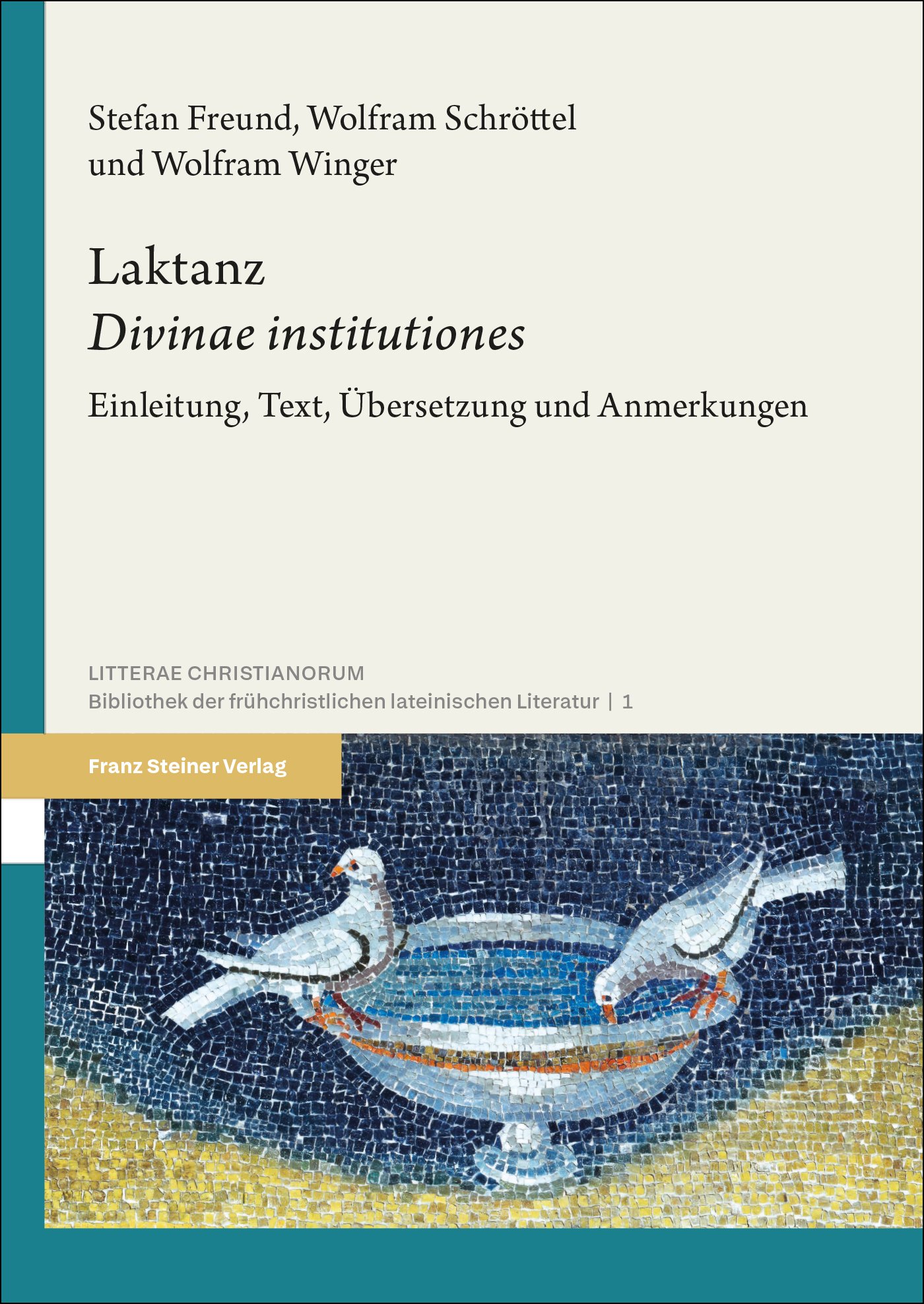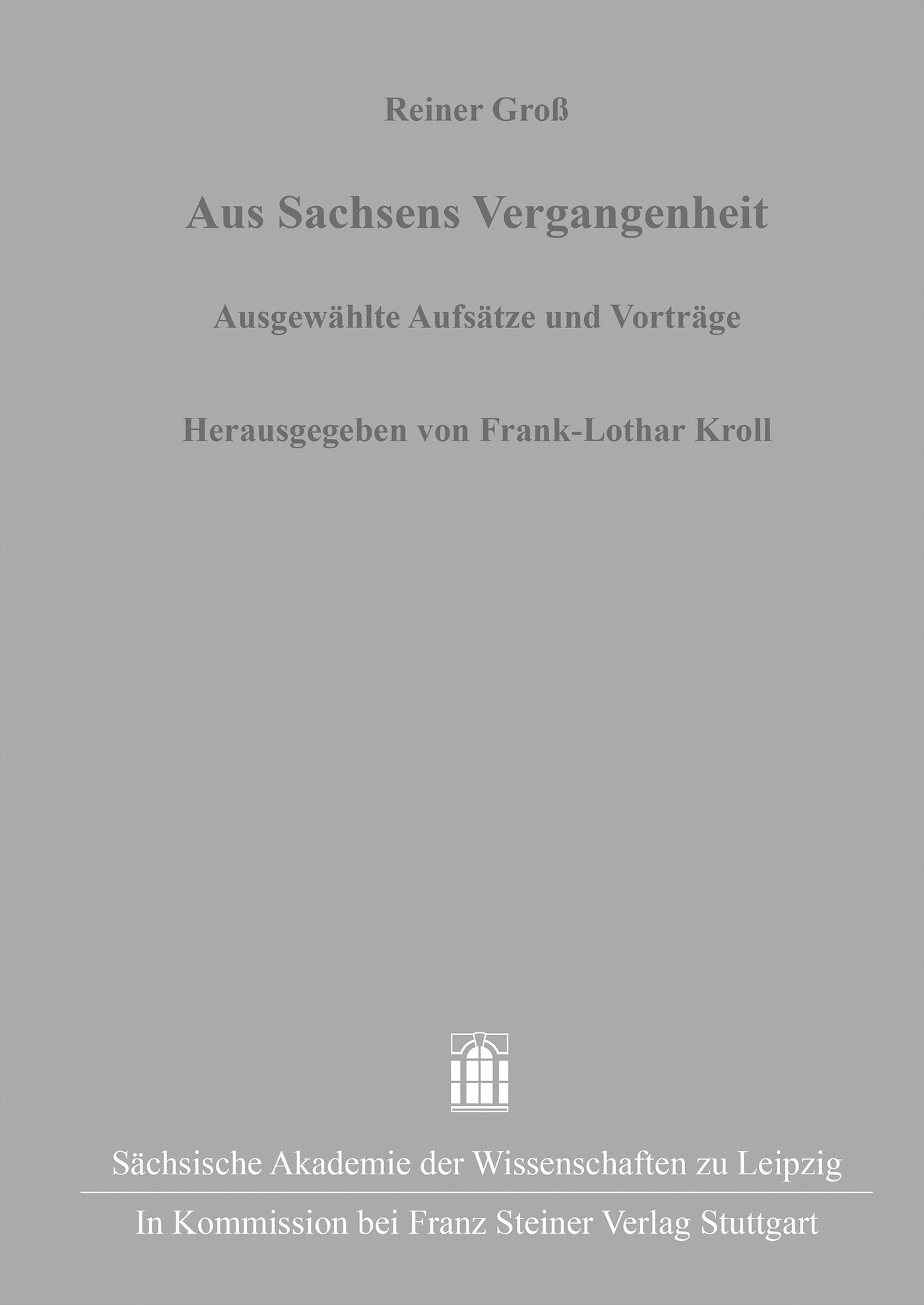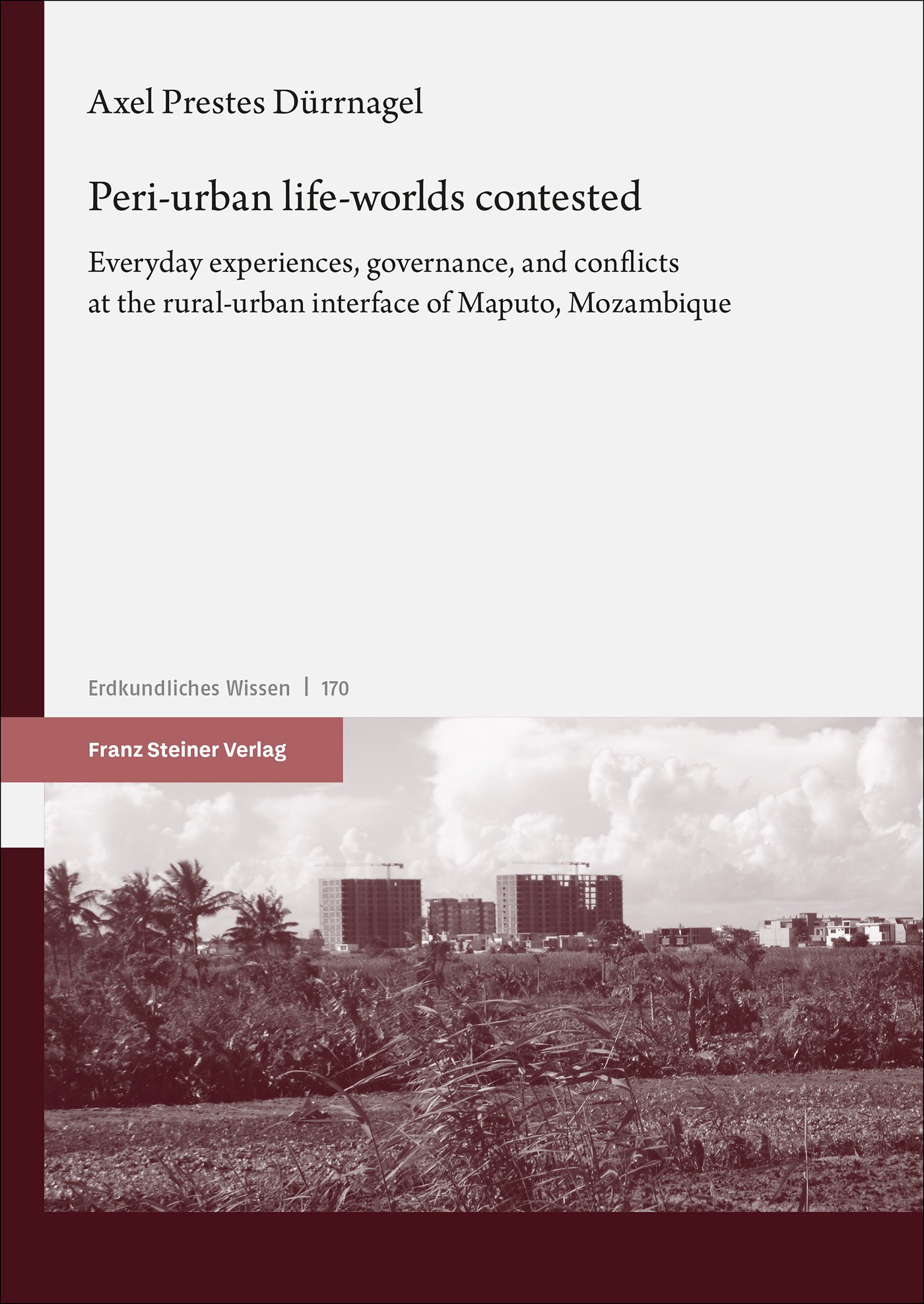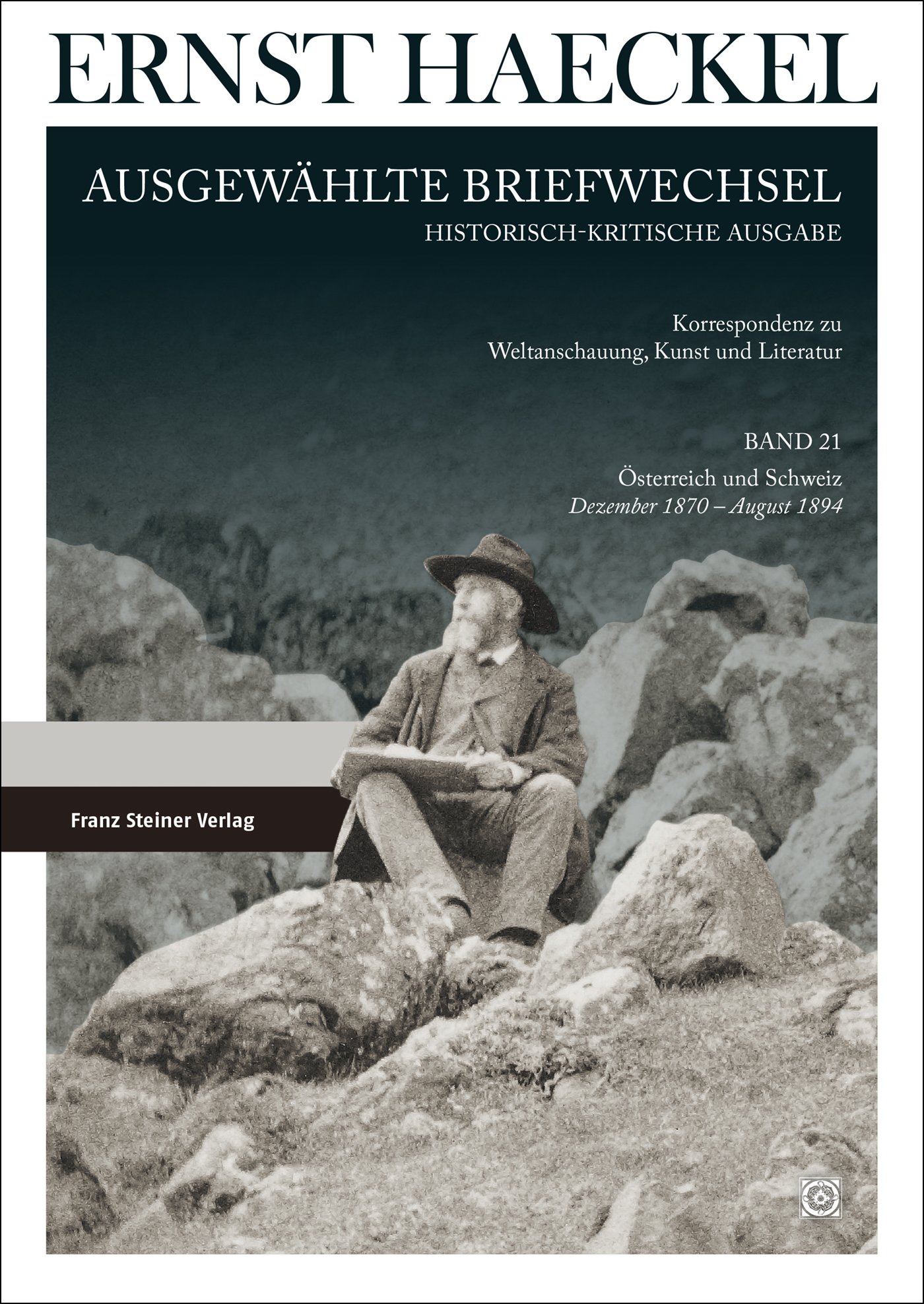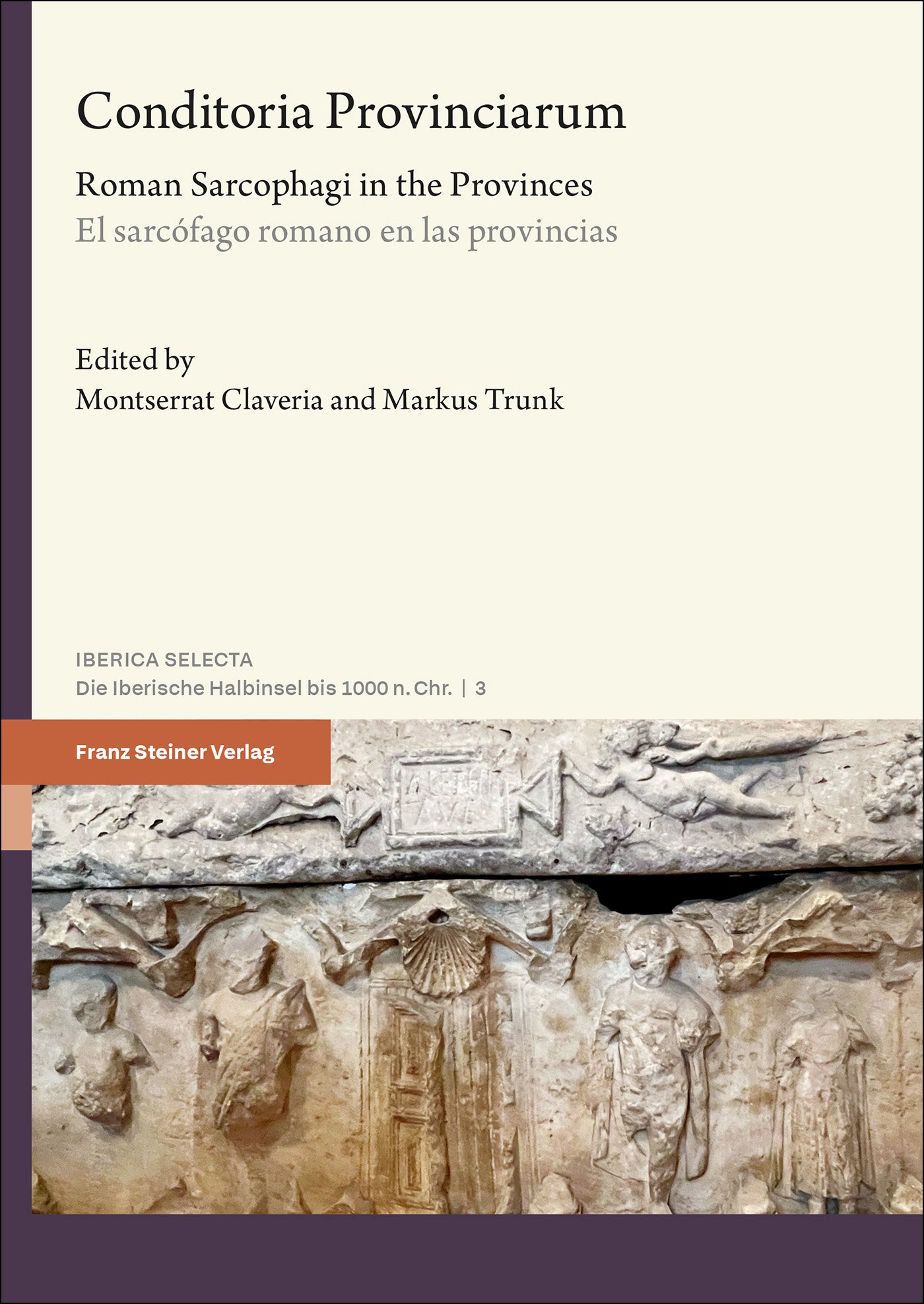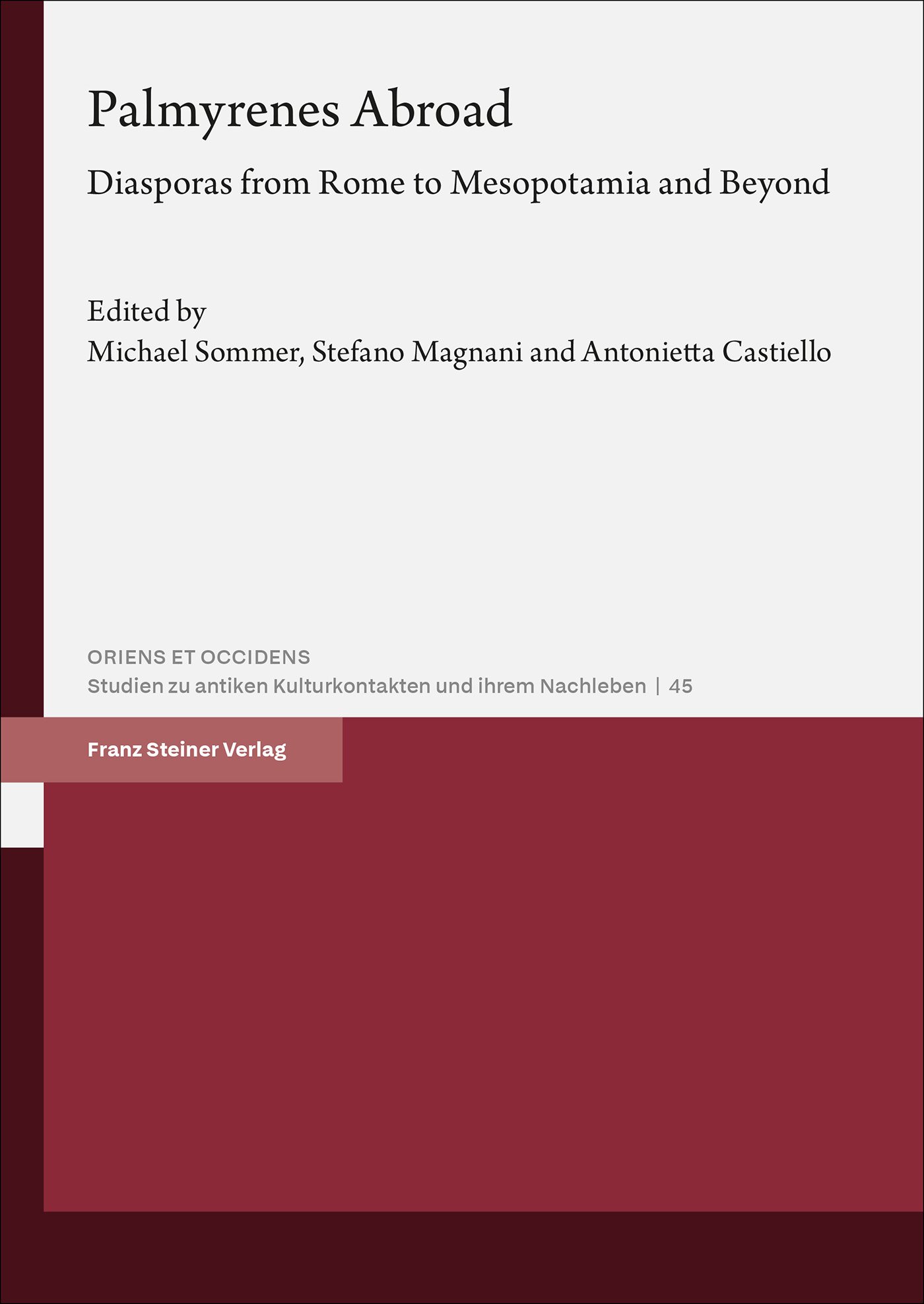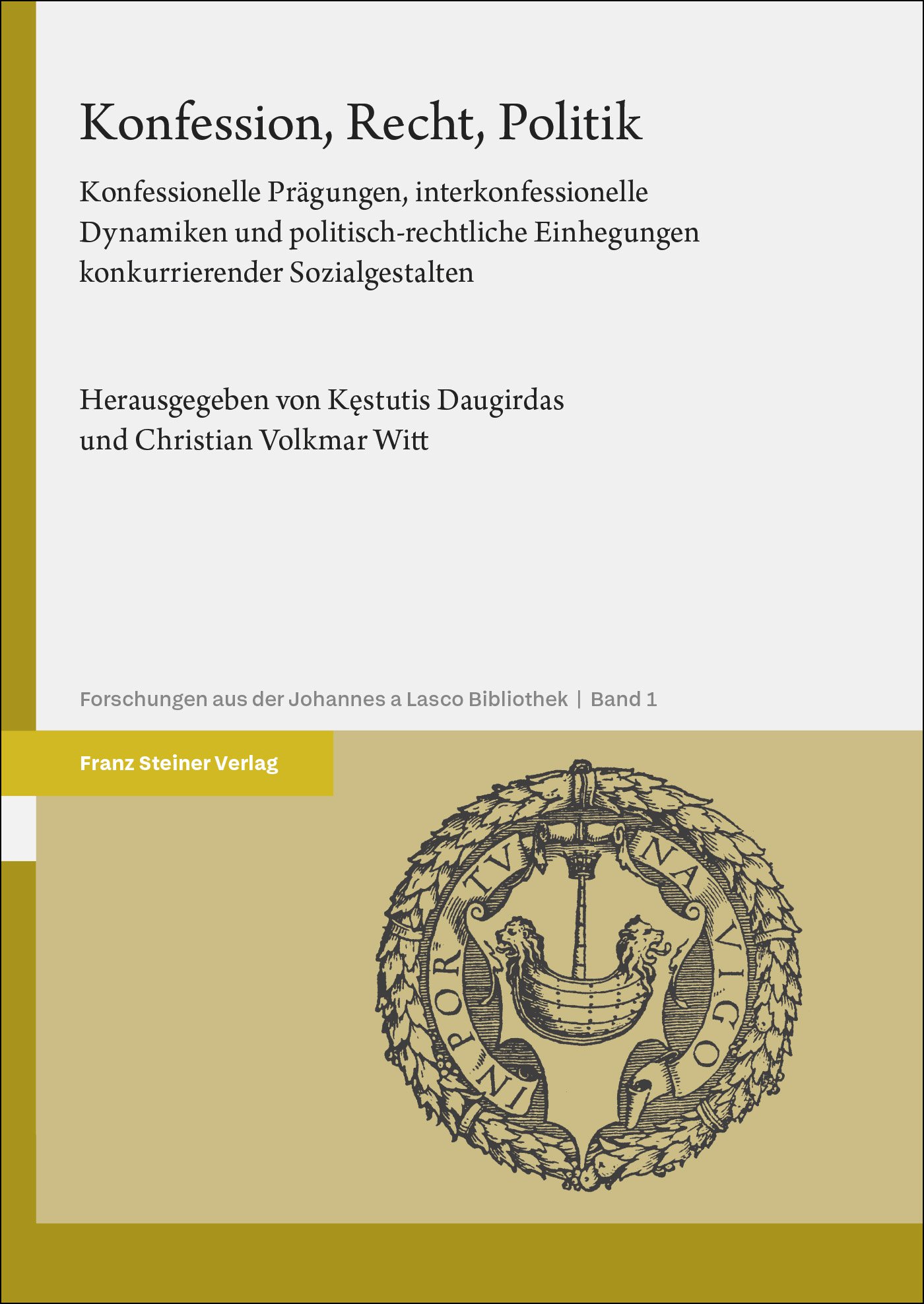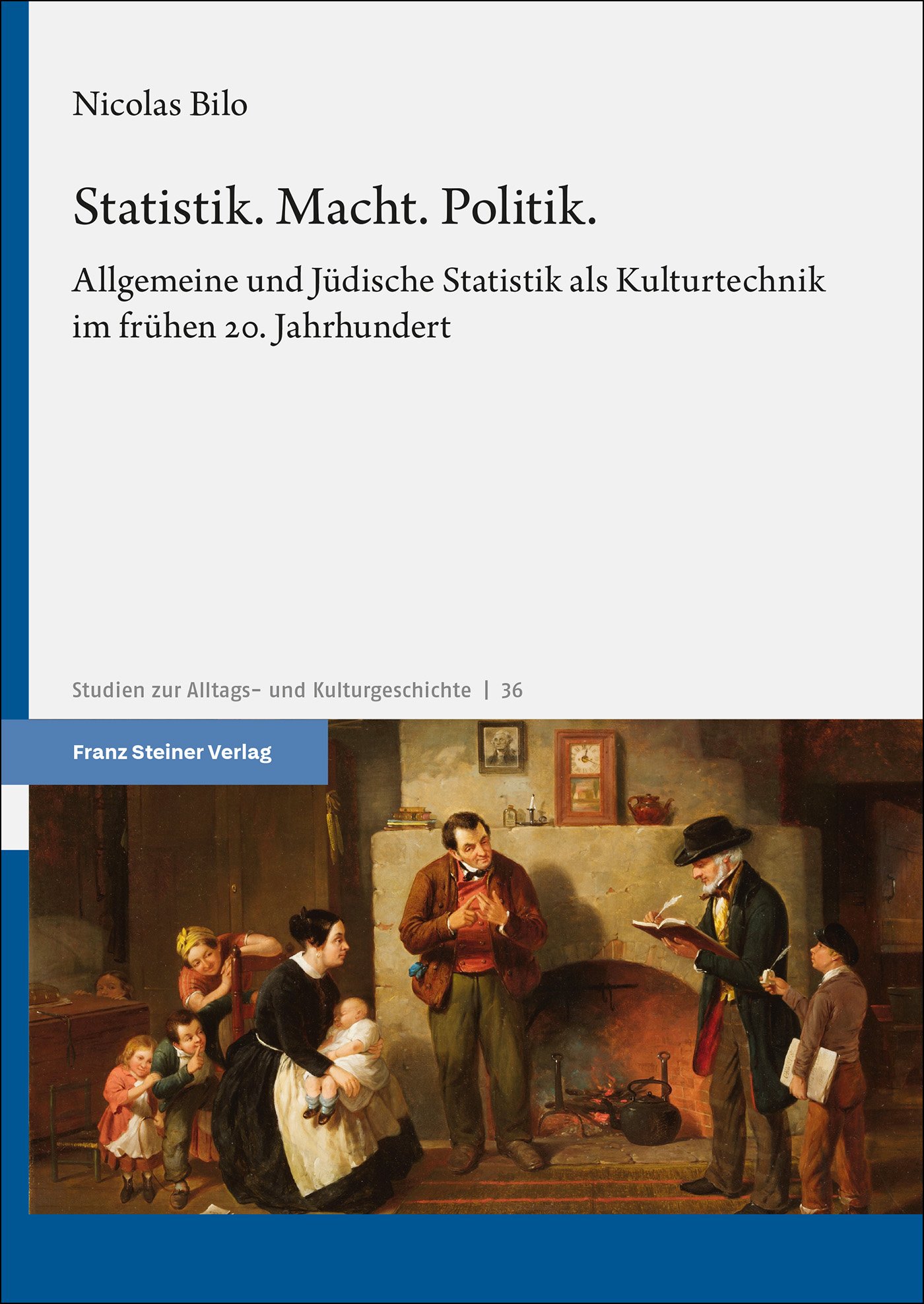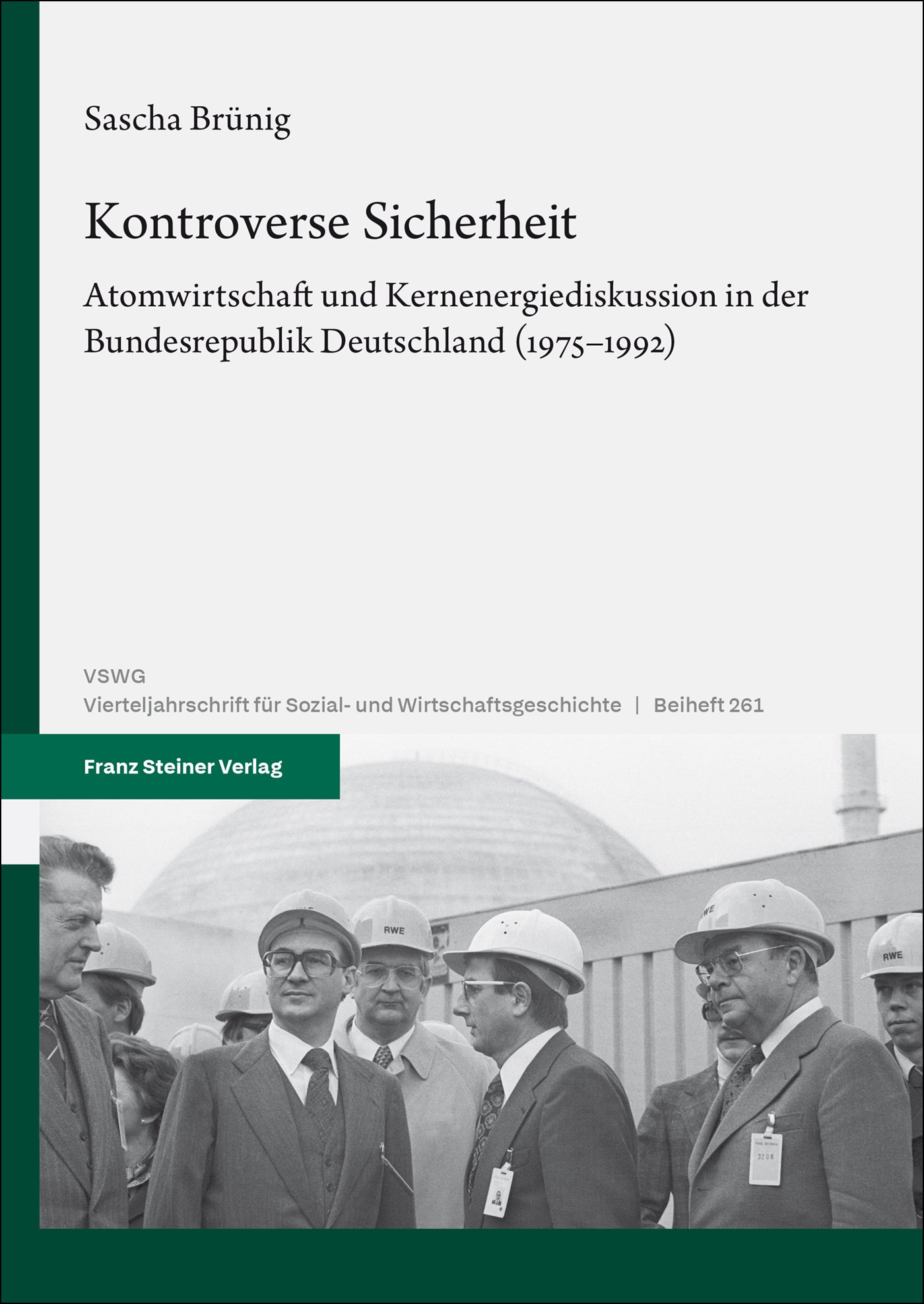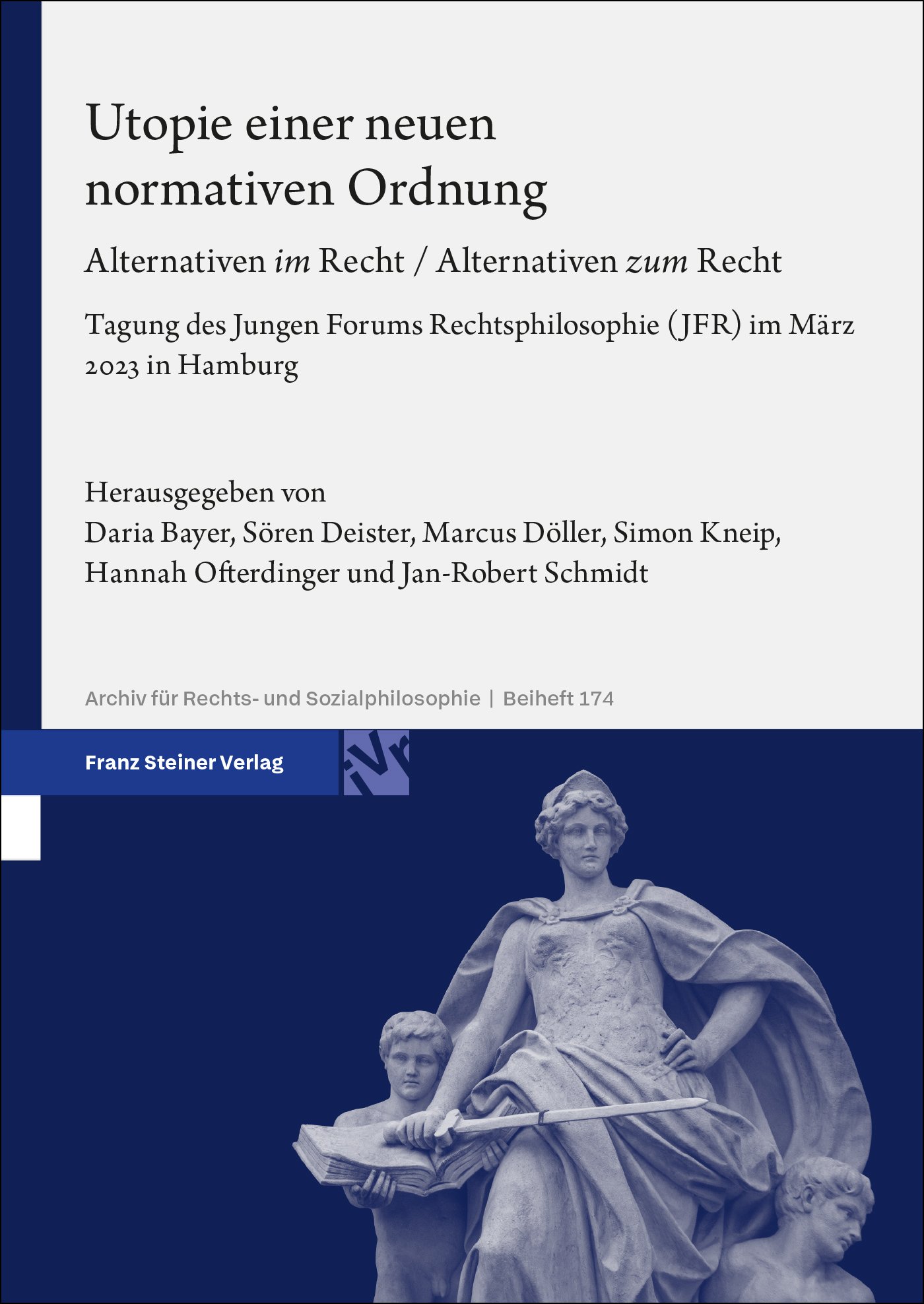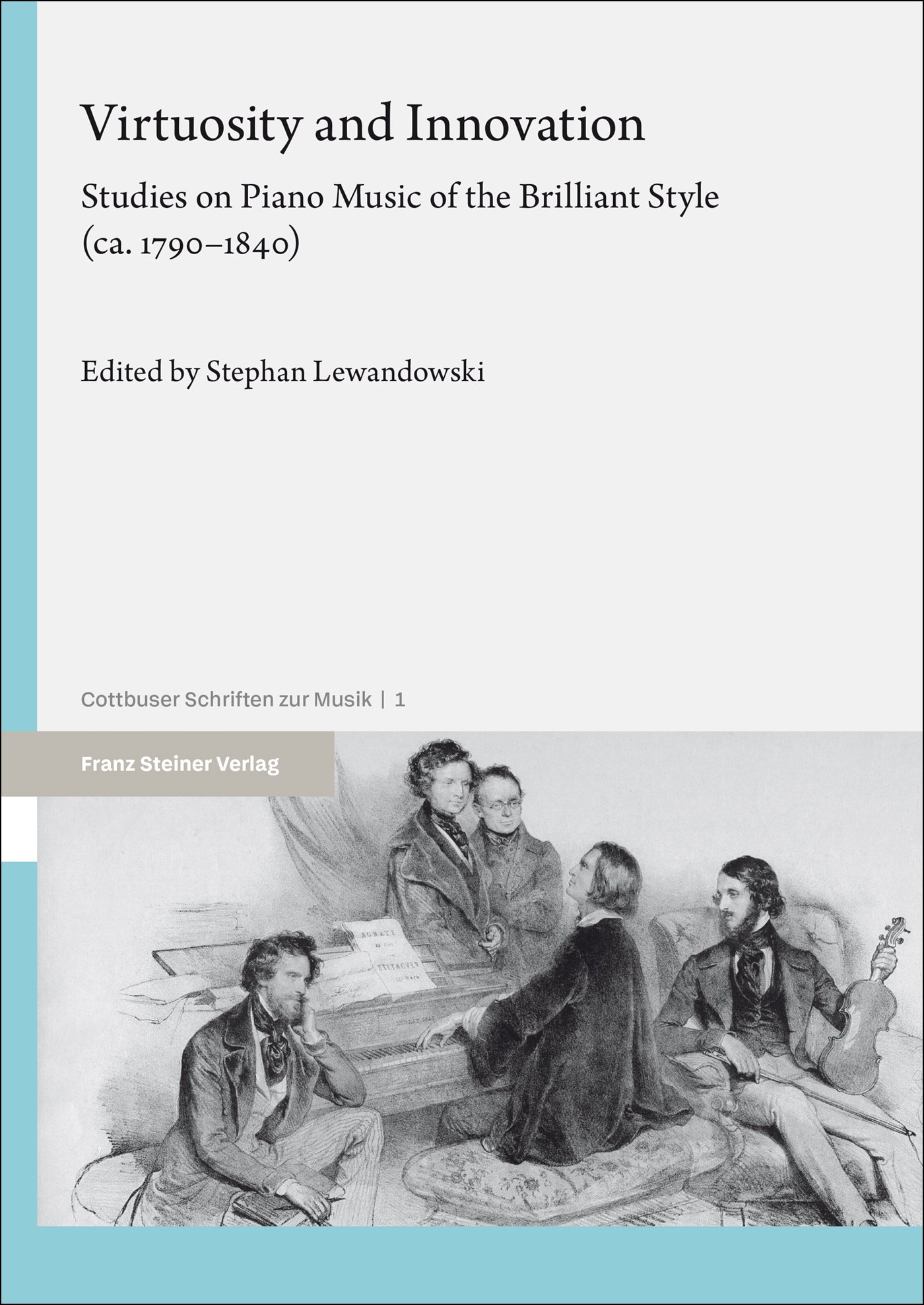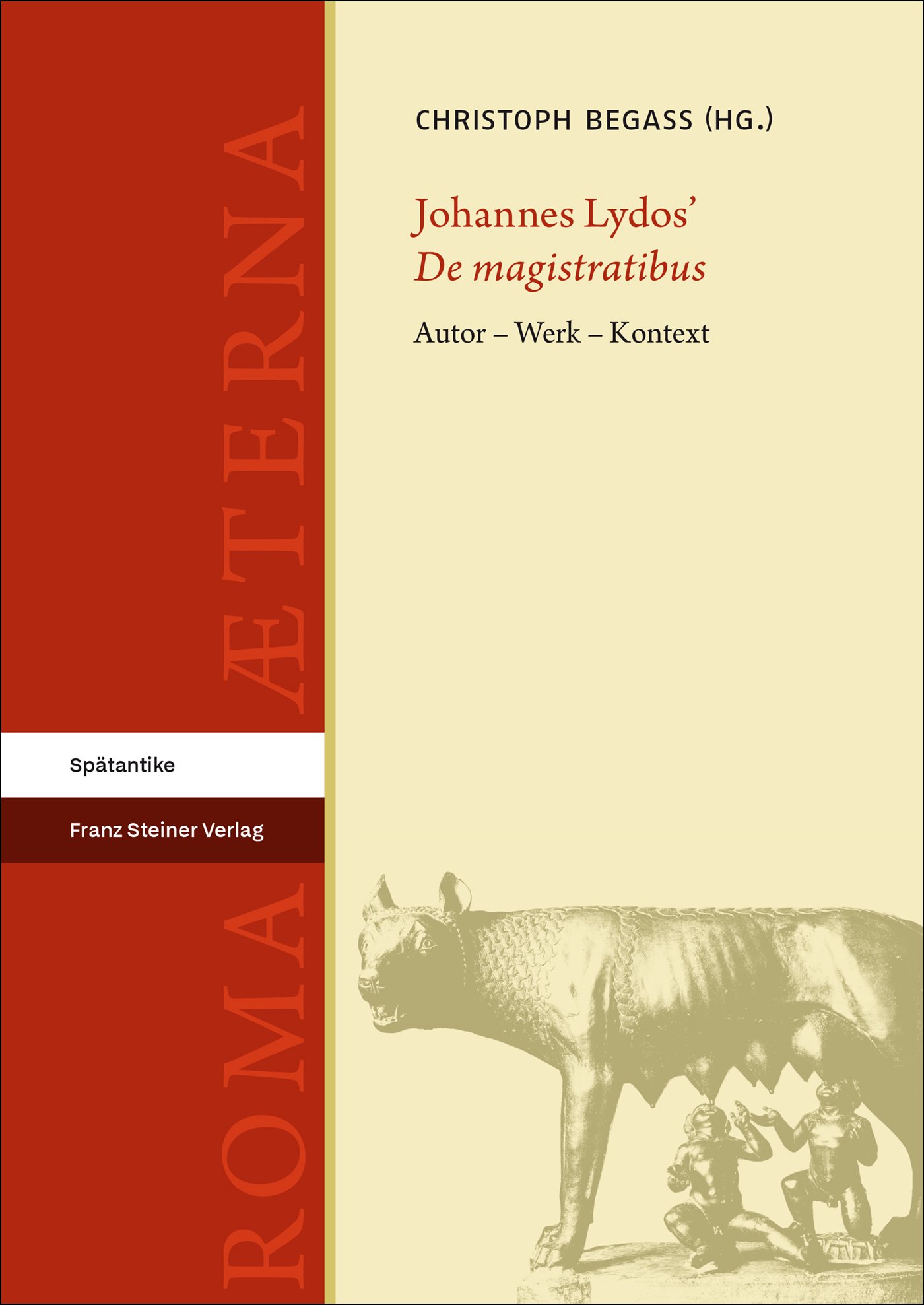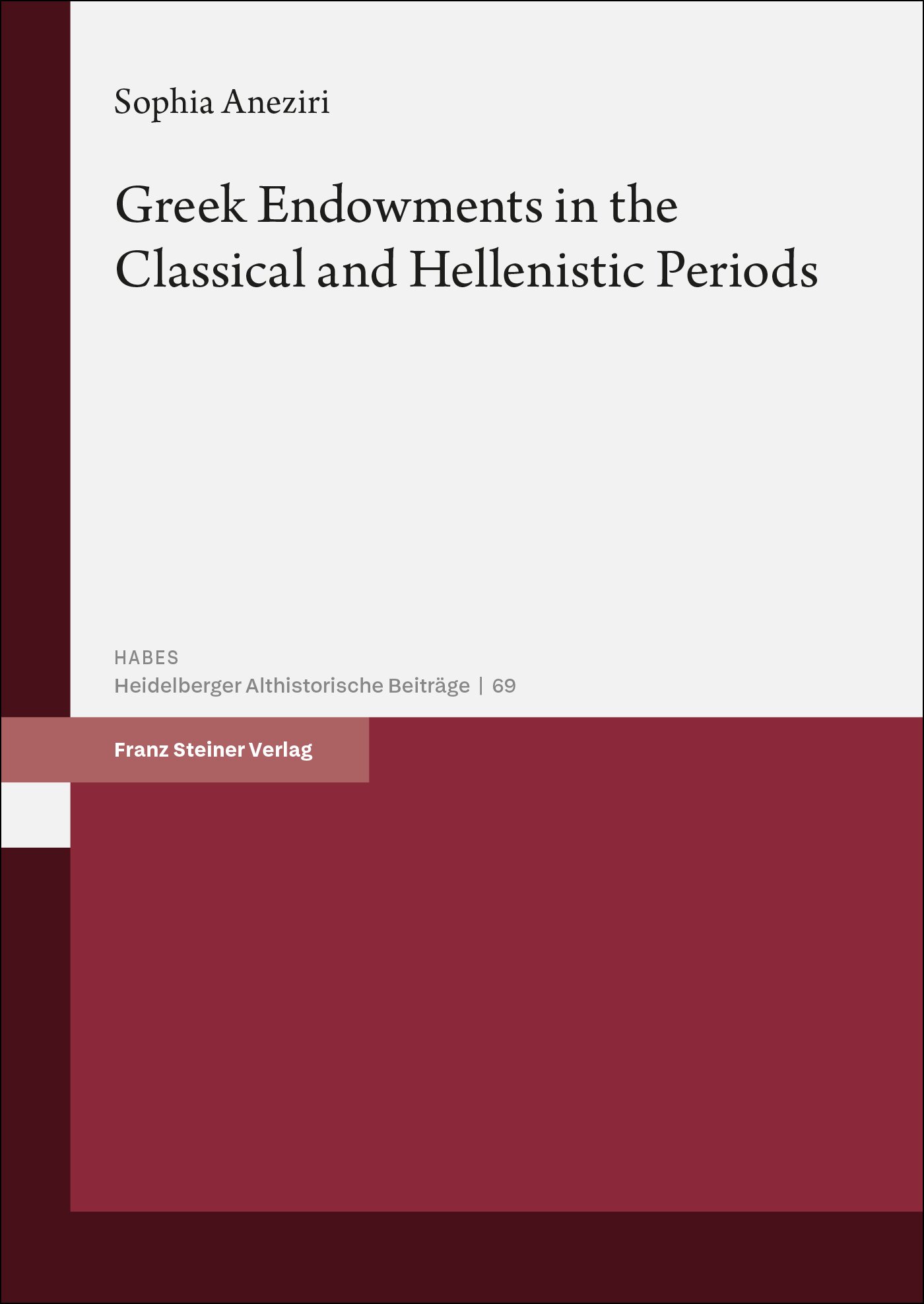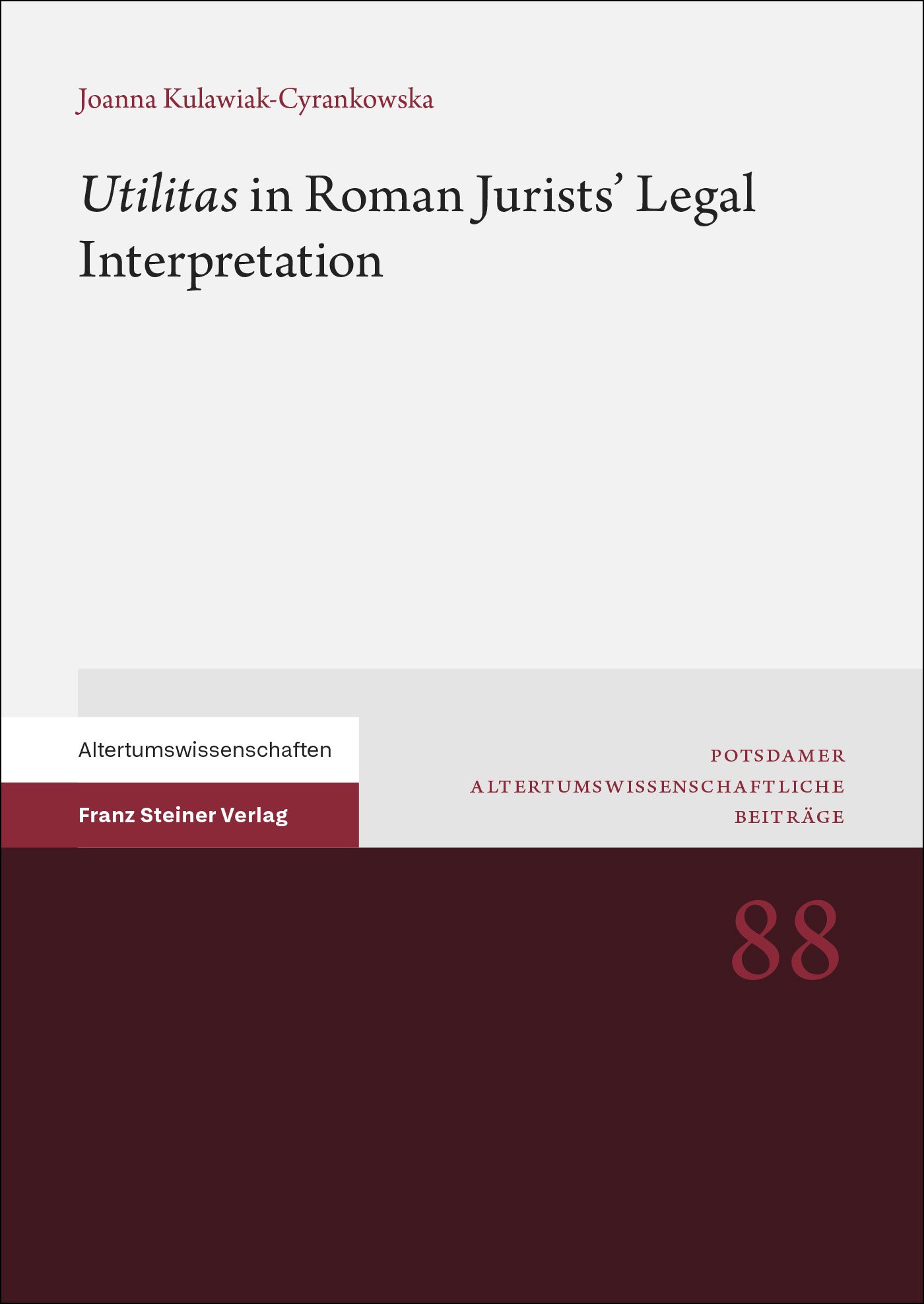Technical guidelines
Data transfer
- Files can be submitted by email attachment, WeTransfer, Dropbox etc. We would be happy to provide you with the login details for our transfer server on request.
File format
- Please submit your manuscript as an open DOC or DOCX file. Please convert ODT files before submission. Other file formats may be submitted by arrangement.
- The text can be combined into a complete manuscript, though it does not have to be. When submitting the manuscript as individual files, please number them consecutively.
- Before submitting the manuscript, please make sure that all changes have been accepted in the Word file by using the “Review” tab and check that “Track Changes” has been turned off. The file must not contain any comments.
Page layout
- The setting of page margins, font types and sizes, line spacing and indents is done at the publishing house.
- We see to it that there are no page breaks with “orphans” (the first line of a paragraph as the last line on a book page) or “widows” (the last line of a paragraph as the first line on a book page).
- Running heads are created by the publisher.
- To make sure that the line breaks work properly during layout, please turn off hyphenation, including automatic hyphenation.
Micro-typography
- Spacing for common abbreviations (such as e.g., f. and ff.) is standardised by the publisher.
- Quotation marks are put into the correct form by the publisher, according to language. We adopt your differentiation between single and double quotation marks.
- Apostrophes are also put into the correct form, regardless of how they have been entered.
- Hyphens and dashes are of differing lengths. However, you do not have to worry about this when writing because we will put the correct kind of dash in the correct place.
- Slashes are placed with or without a space before and after the surrounding words depending on the context. We take care of that, too. Just to explain: if the individual parts joined by a slash consist of several words (or combinations of numbers and words), there is a space before and after the slash. If the parts consist of only one word, there is no space:
John Smith / Jane Smith
Smith/Miller
Non-breaking spaces
- Please use non-breaking spaces and fixed spacing only very sparingly, if at all. In most cases (abbreviated first names, standard abbreviations, etc.) our technical copy editor makes sure that what belongs together, stays together. If awkward line breaks nevertheless occur, it is better to deal with them at the page proof correction stage.
- An exception: crowned heads won’t be picked up by the technical copy editor. In the case of Friedrich II, a non-breaking space is therefore better.
Special characters
- If the manuscript contains special characters (such as Greek letters or diacritics), please enter them using Unicode and be sure to submit a PDF in addition to the Word file so that, for instance, special characters can be double-checked.
Cross references
- Cross references to page numbers which are not finalised until the page-proof stage should be marked using square bullets (■■■) or bold pound signs (###) as placeholders. Do not use colored markings, as these are lost during the typesetting process and are no longer visible in the proofs.
- The automatic update function of Word is not transferred to the layout programme. You enter the correct page numbers in the proofs.
Tables, figures and images
- Please create your tables directly in the Word document using the table function.
- Please put a heading above each table.
- Tables are not illustrations. They are counted separately.
- When reproducing data from another source, put the source and copyright notice below the table.
- Figures and images should not be inserted into the manuscript, but provided as separate files. Find out more in our guidelines for figures and images.
New releases
New
Jadwiga Kita-Huber (ed.) ,
Jörg Paulus (ed.) ,
Renata Dampc-Jarosz (asst.) ,
Simona Noreik (asst.) ,
Agnieszka Sowa (asst.) ,
Katarzyna Szarszewska (asst.) ,
Paweł Zarychta (asst.)
Schreiben im Zeichen des Umbruchs
Briefe von Schriftstellerinnen aus der Sammlung...
New
Frank-Lothar Kroll (ed.)
Reiner Groß. Aus Sachsens Vergangenheit
Ausgewählte Aufsätze und Vorträge
New
Joanna Kulawiak-Cyrankowska ,
Dagmara Lata (transl.)
"Utilitas" in Roman Jurists’ Legal Interpretation